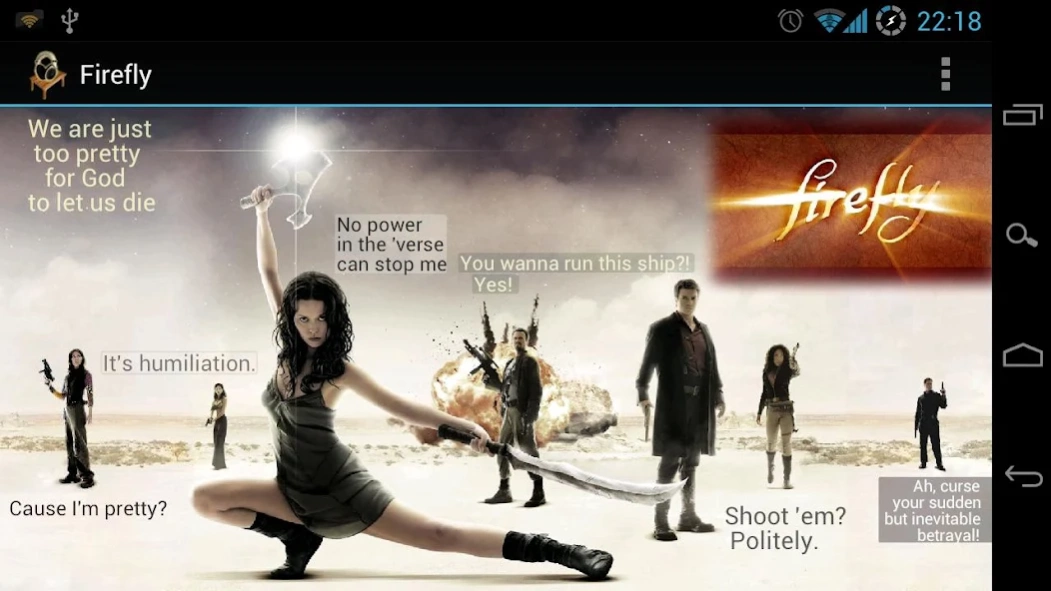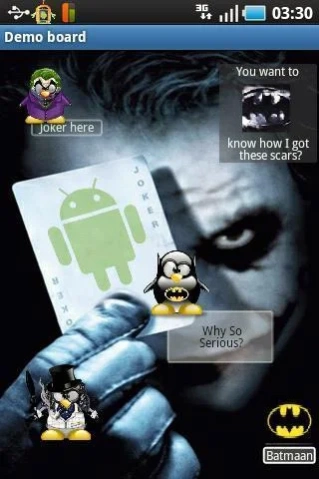Boarder 1.00
Free Version
Publisher Description
Boarder - Create, share and download feature rich soundboards - easily.
Boarder is an open source media application for centralized and extensive control of soundboards. It's also a tool application for easily building and sharing rich soundboards.
Major features:
• Highly customizable soundboards
• Share, comment, favorite and vote boards
• Set sound as notification/ringtone/alert
• Launcher shortcut to soundboard
• Fast notification enabling and disabling
Highly customizable soundboards
• Board can be in portrait and/or landscape orientation.
• Board can have multiple pages.
• Background image and color can be set for a page.
• Icon can be set for a board.
Sound button contains two parts: image and text.
• Image can be resized and it can change when the sound is playing.
• Text size, text color and textbox color can be modified.
• Text and image can be linked and/or hidden.
• Sound can have alternative action and icon when playing.
Easy modification
Drag sounds around and click to modify name, image and sound.
You can copy/paste sounds and set them as ringtone/notification/alert sounds.
There are auto-arrange and undo/redo functionalities to help building boards.
Easy access
You can put a board to notification bar for quick access.
Make shortcut in launcher for fast access to a board.
Internet downloads
You can download soundboards uploaded by other users from Internet.
You can search, rate, comment, upload and favorite boards.
Board can be easily converted from resolution to another.
Links
• Wiki https://github.com/Mikuz/Boarder/wiki
• Source https://github.com/Mikuz/Boarder
• Downloads https://github.com/Mikuz/Boarder/releases
• Issue tracker https://github.com/Mikuz/Boarder/issues
• Android Play - https://play.google.com/store/apps/details?id=fi.mikuz.boarder
• Market link - market://details?id=fi.mikuz.boarder
About Boarder
Boarder is a free app for Android published in the Video Tools list of apps, part of Audio & Multimedia.
The company that develops Boarder is Mikuz. The latest version released by its developer is 1.00. This app was rated by 1 users of our site and has an average rating of 3.0.
To install Boarder on your Android device, just click the green Continue To App button above to start the installation process. The app is listed on our website since 2014-06-16 and was downloaded 9 times. We have already checked if the download link is safe, however for your own protection we recommend that you scan the downloaded app with your antivirus. Your antivirus may detect the Boarder as malware as malware if the download link to fi.mikuz.boarder is broken.
How to install Boarder on your Android device:
- Click on the Continue To App button on our website. This will redirect you to Google Play.
- Once the Boarder is shown in the Google Play listing of your Android device, you can start its download and installation. Tap on the Install button located below the search bar and to the right of the app icon.
- A pop-up window with the permissions required by Boarder will be shown. Click on Accept to continue the process.
- Boarder will be downloaded onto your device, displaying a progress. Once the download completes, the installation will start and you'll get a notification after the installation is finished.